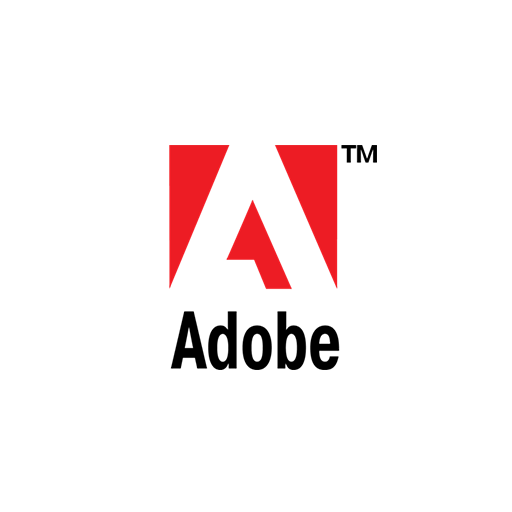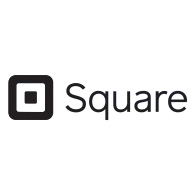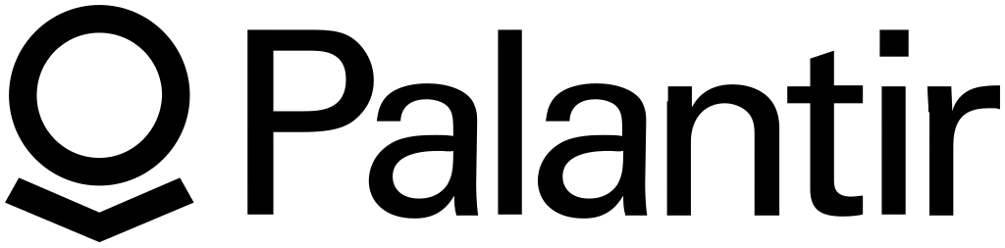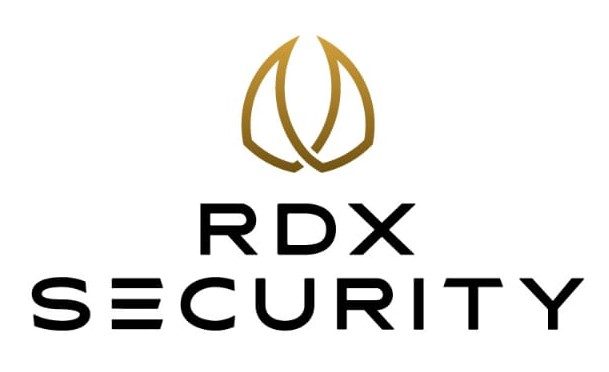How to submit Google AdSense Tax Form | Don’t Overpay US Taxes W8-BEN
- June 2024
- 5 minutes
TaxQube is a London based accounting firm that helps influencers and youtubers to optimise their US and UK taxes. We have seen many cases where youtubers were unnecessarily paying US taxes even though they lived in the UK and could have claimed the US/UK treaty exemption. Therefore, in this article, we will tell you exactly how you can avoid paying US taxes on your YouTube and AdSense income if you are a UK tax resident.
 Why do I have to do this?
Why do I have to do this?
By declaring yourself as a non-US person or business, you could benefit from the treaty exemption and save tax. You should complete W-8 forms if you do business with the US. It’s also a must if you have investments in the US or earn income in the US. For example, youtubers, sole traders, UK resident companies, Individual taxpayers, will all come under these rules. However, different types of income will have different rules and tax percentages, some types of income are not fully exempt under the treaty rules – for example, dividends from US companies.
 Do I have to pay US taxes on my YouTube income?
Do I have to pay US taxes on my YouTube income?
The UK and US tax treaty exempts UK-resident YouTubers from paying US tax on their AdSense earnings. However, it is not automatic. Therefore a claim must be made to claim these tax treaty benefits. This can be done by completing your Google AdSense Tax Form.
This requirement applies to participants in the YouTube Partner Program, bloggers, website owners, and all content creators who monetise their online platforms through AdSense advertisements.
 What information do you need to complete this form?
What information do you need to complete this form?
The information differs based on whether you are a sole trader or a limited company. However, we will provide you with a list of the information expected from you. If you are not sure, ask your tax accountant.
- Your company/business name and address details
- Where your company was incorporated, or is located
- What is your organisational status
- Tax Identification Number (TIN)
- Which articles from the tax treaty do you qualify for that exempt you from paying tax to the IRS or reduce the tax withholding rate
 How to complete the Google AdSense form
How to complete the Google AdSense form
Filling out the Google AdSense tax form shouldn’t be daunting. The form includes helpful walkthrough notes and typically takes just 15-20 minutes to complete. You may encounter a few questions that could require consultation with your accountant. Before you begin, ensure you have gathered all necessary information as outlined in the guide.
Assuming you have already set up your AdSense account and begun receiving payments from Google, and that you are a UK tax resident operating either as a sole trader or a limited company. Please follow these steps.
 Step 1 – Access the Tax Settings
Step 1 – Access the Tax Settings
Navigate to your Google AdSense account dashboard and select “Manage tax info” to access the Payments profile settings. If you haven’t completed a tax form yet, a notification at the top of the screen will prompt you to do so immediately.
Within the Payments profile settings, click on “Payments,” then navigate to “Payment’s info.” Finally, select “Manage Settings” and scroll down to locate the section titled “United States Tax Info.”
 Step 2 – Complete the US Tax Section
Step 2 – Complete the US Tax Section
To inform Google of your UK residency and claim exemption from US tax withholding, begin by clicking “Start tax form”. Ensure you select the appropriate form by indicating whether you are an individual or entity. If you operate as a sole trader, typically select “Individual.” For content creators using a limited company structure, consult with your accountant/tax adviser to determine whether “Non-Individual/Entity” is appropriate.
When asked if your business is incorporated in the US, indicate “No,” as a UK tax resident. Based on your responses, choose the correct form, such as W8-BEN-E, which is commonly used by UK limited companies or W8-BEN for sole traders.
 Step 3 – Complete the UK Tax Section
Step 3 – Complete the UK Tax Section
Enter your business name exactly as it appears on your tax documents and specify your country as the UK.
For the Entity type, if you are the owner of a limited company, typically select “Corporation.” However, it is advisable to verify this with your accountant for certainty. Sole traders, who are individuals operating without a separate legal entity, usually select the “Disregarded entity” option. Again, professional advice is recommended for confirmation.
In the field labelled Foreign TIN, input your company Unique Taxpayer Reference (UTR), which can be found on any HMRC documentation. As a UK taxpayer, the US EIN box is irrelevant, so proceed by clicking “Next.”
Confused about which tax number (TIN) to use?
The United Kingdom does not issue TINs in a strict sense, but it does have two TIN-like numbers for individuals. There is the Unique Taxpayer Reference (UTR). The format is a unique set of 10 numerals allocated automatically by HMRC for both individuals and entities who must submit a tax return.
Your National Insurance Number (NINO) is your other TIN . This consists of two letters, six numbers and a suffix letter A, B, C or D (for example DQ123456C). All individuals living regularly in the United Kingdom are either allocated or can be issued with a NINO.
For companies, the TIN is normally the Corporation Tax UTR.
For sole traders, the TIN is normally the national insurance number.
 Step 4 – Provide Personal Information
Step 4 – Provide Personal Information
Enter your address and other required personal details accurately, then proceed to the Tax Treaty section.
 Step 5 – Tax Treaty Section
Step 5 – Tax Treaty Section
Upon reaching the Tax Treaty page, you will see the question, “Are you claiming a reduced rate of withholding under a tax treaty?”. If you are a UK tax resident, select “Yes” and specify the United Kingdom. The withholding tax rate on AdSense income is 0%.
For the Limitation of Benefits section, it is advisable to seek guidance from your accountant. If you are the primary beneficial owner of a limited company or your company has fewer than seven beneficiaries, you are likely classified as a ‘Company that meets the derivative benefits test’. However, it is essential to verify this information.
Lastly, under Services, choose “AdSense” and select Article 7, paragraph 1, which is typically the applicable option. Then select “0%” and check the corresponding box.
 Step 6 – Finalise your submission
Step 6 – Finalise your submission
Complete the remaining questions, ensuring all fields are accurately filled out. Before submitting your tax information, review your answers. Complete the necessary checkboxes under “Certify and sign,” then click “Submit.”
After completing these steps, return to the payments section of your accounts to view a summary of your submission. This summary will confirm that your AdSense earnings are subject to a 0% withholding rate.
 What does ‘withholding taxes’ mean?
What does ‘withholding taxes’ mean?
‘Withholding taxes’ refers to taxes collected by an organisation at the source of income before it is disbursed to the recipient. In the context of US tax law, Google is mandated to gather tax information and withhold taxes on AdSense revenue as per requirements of the Internal Revenue Service (IRS). This withholding can amount to a deduction of up to 30% from your AdSense earnings. Proper declaration of your AdSense tax information is crucial to avoid additional taxes being levied on top of UK tax liabilities.
 Understanding your tax residency
Understanding your tax residency
Your eligibility for the AdSense 0% withholding tax rate hinges on whether you qualify as a UK tax resident. Tax residency determines how you are taxed and which tax regulations apply to you in a particular country. In the UK, residency is typically established if you have spent 183 days or more there in a tax year. However, these rules can be complex. You can carry out the SRT tests to establish if you are considered a tax resident in the UK. These tests can be complicated. Therefore, you could need professional support to understand and apply SRT rules.
For guidance on determining your tax residency status, consult with your accountant or visit for more information visit this link.
 Appoint TaxQube to manage your taxes
Appoint TaxQube to manage your taxes
Being a regulated firm of chartered accountants, we are able to help you in dealing with your tax affairs as well as utilising any tax reliefs on your behalf. We look after a large number of professionals from the creative industry and represent successful youtubers in managing their taxes. Contact us for a free of charge initial consultation.
We help taxpayers in the UK to ensure compliance with HMRC – It is a legal responsibility. If you need help in submitting your annual Tax reports, please do feel free to get in touch with us by completing the contact us form.